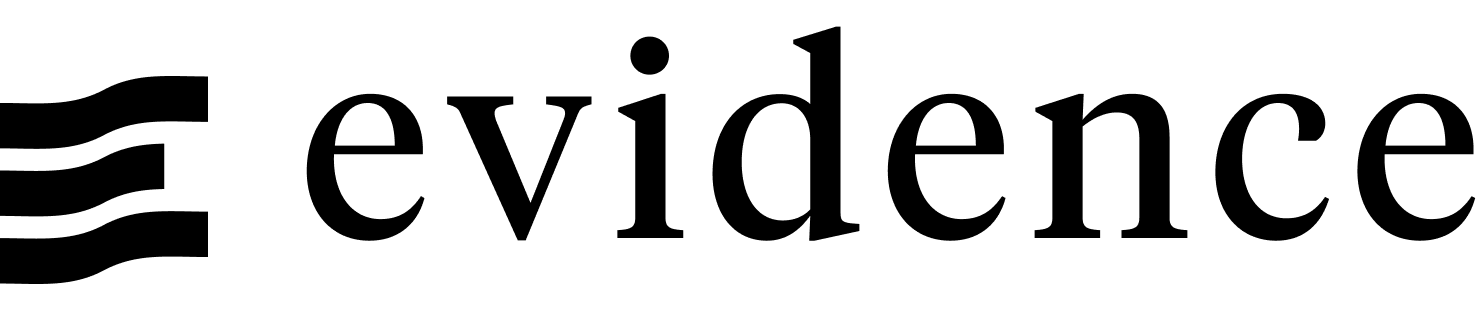SQL Queries
Inline Queries
Evidence runs markdown code fences as SQL queries. These queries use the DuckDB dialect.
If you have a data source called needful_things, you run a query against it like this:
```sql sales_by_category
select
category, sum(sales) as sales
from needful_things.orders
group by 1
```When you open a page in dev mode, Evidence runs all of the queries on the page. In dev mode, Evidence monitors the contents of your SQL blocks, and reloads the page as necessary to reflect any changes you've made to your queries.
You include SQL queries in your page using a markdown code fence (starting and ending with 3 backticks). Evidence requires a query name to be supplied directly after the first 3 backticks.
Using Query Results
Reference a query in a component using data={query_name}
For example, if your query name was sales_by_category:
<LineChart data={sales_by_category}/>Query Chaining
Reference other queries by writing the query name inside ${ }.
For example, if you want to reference a query named sales_by_item, you would write ${sales_by_item} into your SQL query, you would write:
```sql sales_by_item
select
item,
sum(sales) as sales
from needful_things.orders
group by 1
```
```sql average_sales
select
avg(sales) as average_sales
from ${sales_by_item}
```Below is the compiled SQL that's sent to the database for average_sales:
select
avg(sales) as average_sales
from (
select
item,
sum(sales) as sales
from needful_things.orders
group by 1
)View Compiled SQL
You can choose whether you want to see the compiled or written SQL inside the query viewer:
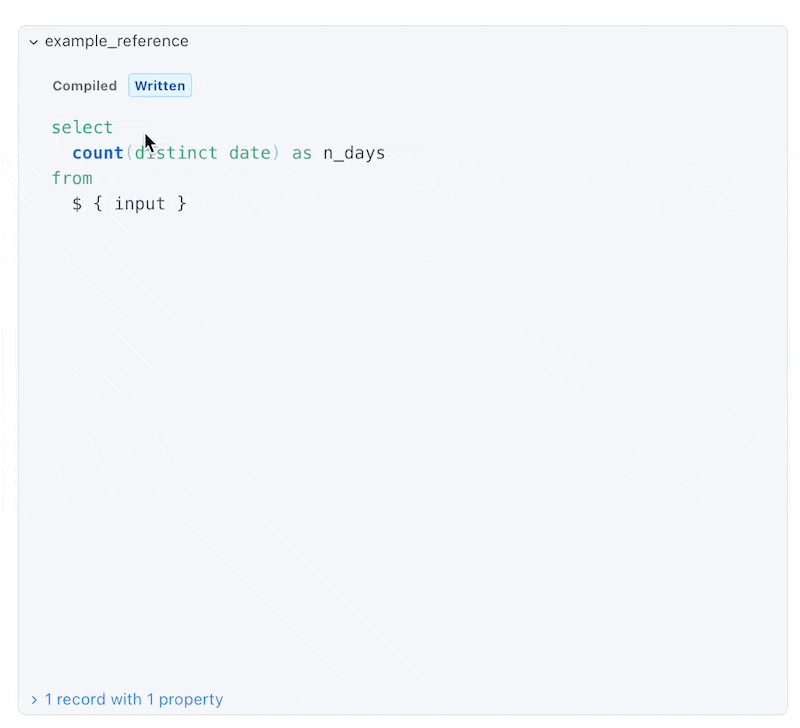
Ordering and Circular References
The order that queries appear on the page doesn't matter to the SQL compiler. You can reference queries that appear before or after the query that you are authoring.
Some SQL dialects require sub-queries to be aliased, including Postgres and MySQL. E.g. from ${sales_by_item} as sales_by_item.
The SQL compiler detects circular and missing references. If a query includes either a circular reference or a missing reference, Evidence will display an error that looks like a syntax error in a normal SQL query. Queries with compiler errors are not sent to your database.
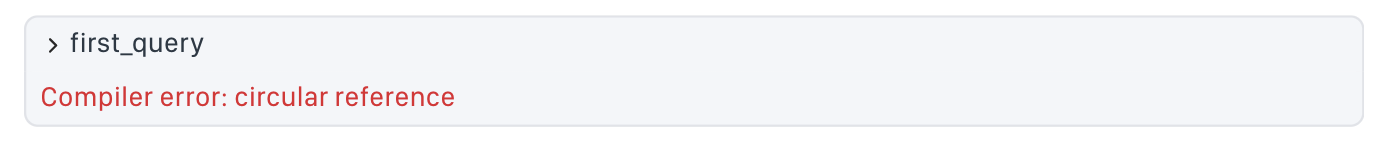
SQL File Queries
Evidence also has support for queries outside the markdown, which is especially useful when you have a query that is being used on more than one page.
Basic Usage
To use sql file queries, you need to place them in the queries directory, and then reference them in your frontmatter.
An example setup could be:
my-evidence-project/
pages/
my_page.md
queries/
my_file_query.sql
some_category/
my_category_file_query.sqlThese queries can then be used on my_page.md with the following frontmatter
---
queries:
- q4_data: my_file_query.sql
- q4_sales_reps: some_category/my_category_file_query.sql
---In your evidence file, you can now reference q4_data and q4_sales_reps the same way you would use any other query.
Optionally, you can omit the query name, and the filename will be used instead; these queries will be available at my_file_query and some_category_my_category_file_query (note that / became _).
---
queries:
- my_file_query.sql
- some_category/my_category_file_query.sql
---Advanced Usage
File Query Chaining
SQL file queries can depend on other query files, but they will all need to be referenced in the files you use them in. For example, if my_file_query depends on some_category_my_category_file_query, then you will have to have them both in your frontmatter, as shown above.
Query Parameters
Queries can accept parameters, which might be from an input component such as a Dropdown, or from a URL parameter on a template page.
```sql sales_by_month
select
date_trunc('month', date) as month,
sum(sales) as sales
from needful_things.orders
where category = '${inputs.category}'
group by 1
```There are two types of parameters you can use in queries:
- Input parameters from components:
'${inputs.parameter_name}' - URL parameters from templated pages:
'${params.parameter_name}'