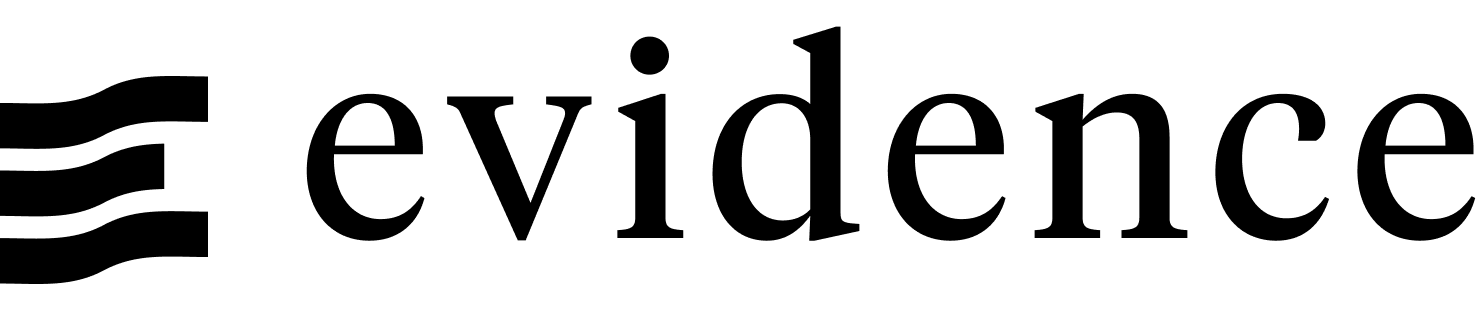Loops
Create repeating elements by looping through data with {#each} blocks. Note that curly braces {...} execute JavaScript expressions in Evidence.
Each Loops
Loops enable you to iterate over the rows in a query result, and reference the row using an alias of your choosing. They are similar to for loops in Python.
{#each query_name as alias}
{alias.column_name}
{/each}If you have more content than you would like to loop over on a single page, consider using a templated page.
Example
Imagine you were creating a report on the performance of your organization's cities. You could use a loop to generate a section of your report for each city. When a new city appears in your query results, a new section will appear in your report.
The following table is being returned by the query location_summary
By using an {#each} block, we can iterate over each of the rows in location_summary, and reference the current row with the alias city. Here we'll create a header, and a paragraph for each of the three locations.
Daily sales:
{#each location_summary as city}
## {city.name}
<Value data={city} column=sales_usd/> in sales at a <Value data={city} column=gross_margin_pct/> gross margin.
{/each}Which would result in the following output
Daily sales:
New York
$9,000 in sales at a 60% gross margin.
Los Angeles
$5,000 in sales at a 45% gross margin.
Toronto
$4,000 in sales at a 70% gross margin.