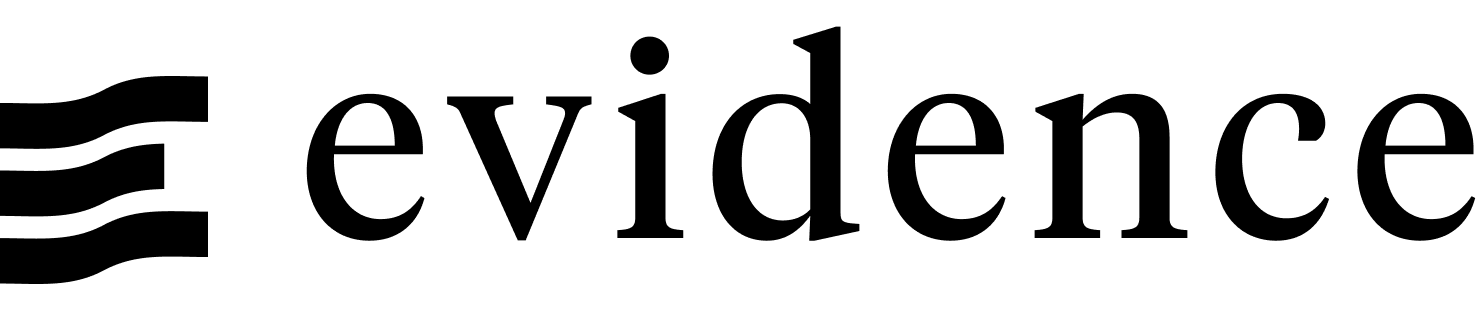If / Else
Programmatically control what is displayed using data through {#if} and {:else} blocks.
If and Else Statements
Conditionals are useful for managing information overload, and ensuring that your reporting is consistently showing actionable information.
Conditionals allow you to show a section of your document if a condition is met. You can optionally include {:else} and {:else if} blocks inside of your {#if}...{/if} blocks.
{#if condition}
Display some content.
{:else if another condition}
Another thing instead.
{:else }
Something completely different.
{/if}Example
Hide a table if it is empty.
{#if query_name.length !== 0}
<DataTable data={query_name}>
{/if}Another Example
Imagine creating reports to encourage sales leaders "up-sell" low margin customers, but only when there were enough low-margin customers to do that work in-bulk. This could be done using a conditional.
{#if low_margin_customers.length > 15}
The following customers are generating low margins.
Consider re-allocating an account management call block to up-sell these customers.
<DataTable data={low_margin_customers}/>
{:else }
There are fewer than fifteen low margin customers, which is not enough to fill a call block.
{/if}